How does iPlum call forwarding work?
iPlum provides two (2) methods to forward calls.
A. Phone Tree with Extensions
Using phone tree feature you can create a powerful call flow for your incoming calls to various extensions in sequential and simultaneous transfers.
* Please check separate section for iPlum phone tree setup examples.
B. Simple Call Forwarding & Delayed Call Forwarding
You can use Call Forwarding and/or Delayed Call Forwarding feature to forward calls to external numbers or a combination of iPlum and external numbers without requiring extensions.
Features
- Forward incoming iPlum calls to 3 numbers simultaneously. If you want to forward to more than 3 numbers you can create a cascading tree flow.
- Delayed call forwarding: Accept calls, when unanswered send them to an external answering service or voicemail.
- Setup business hours for call forwarding.
- Select display Caller-ID: Choose to show Origination Number (default settings) or iPlum Number as the display Caller-ID on the call receiving devices.
- Ideal for international users who want to forward iPlum calls to their international phone number if they have unstable internet connection (requires global credits).
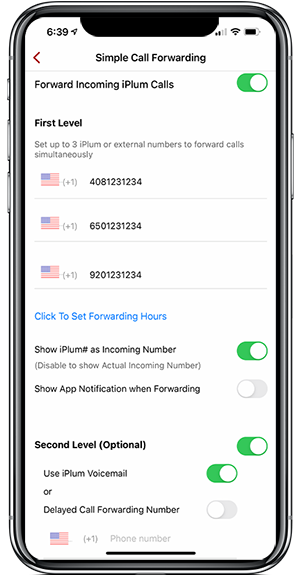
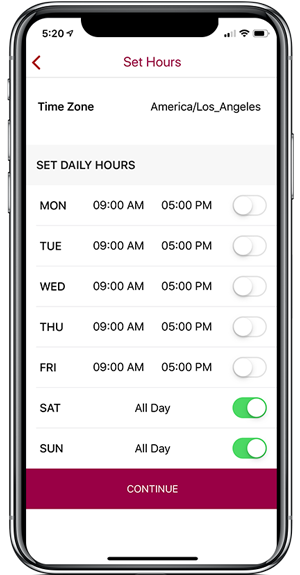
Do I need to setup call forwarding if my goal is to receive iPlum Calls on my mobile phone?
If you are in US or Canada, you don't need to set call forwarding to receive iPlum calls on your mobile. You can simply install iPlum app on your phone and setup iPlum Voice Network Mode to make/receive calls with carrier class quality on your mobile phone with iPlum number as Caller-ID and without using data.
Where do I setup call forwarding?
Online web portal: Login https://my.iplum.com/.
Dashboard || Users || iPlum Login ID of the User || Settings || Call Forwarding (Edit).
In the text box enter your iPlum number and/or additional iPlum or external numbers. If you want to forward to more than 3 numbers you can create a cascading tree flow.
OR
iPlum App:
Settings || Call Forwarding || Set Options.
In the text box enter your iPlum number and/or additional iPlum or external numbers. If you want to forward to more than 3 numbers you can create a cascading tree flow.
How do I setup delayed call forwarding or forward unanswered calls to my answering service or another iPlum number?
iPlum portal:
Login https://my.iplum.com/.
Click "Dashboard || Users|| iPlum Login ID of the User || Settings || Call Forwarding (Edit) and enable it.
In the first text box enter your iPlum number.
Check "Additional Options" and select "Delayed Call Forwarding to Different Number" and enter your answering service phone number or an iPlum number or an external number.
iPlum App:
Settings || Call Forwarding || Set Options.
In the first text box enter your iPlum number.
Check "Additional Options" and select "Delayed Call Forwarding to Different Number" and enter your answering service phone number or an iPlum number or an external number.
Can I add my iPlum number along with external numbers for call forwarding ?
Yes, if you want to ring incoming calls in your iPlum app as well as external number/s, you would enter your iPlum number as one of the call forwarded numbers. If you want to forward to more than 3 numbers you can create a cascading tree flow.
Can I setup call forwarding with extensions like press 1 for .., press 2 for ..?
Please use iPlum phone tree feature which allows creating greeting and setup of unlimited extensions. See examples.
Can I setup call forwarding with specific hours?
Yes, you can setup hours during which the calls will be automatically routed to the numbers listed in call forwarding settings. Outside those hours, you will receive calls at your iPlum number.
How does call forwarding actually works? Does the call first comes into my iPlum app?
After enabling call-forwarding, the system does intelligent call routing directly from iPlum cloud network to your forwarded numbers. You don't need to keep the iPlum app open on your device for call-forwarding to work. For outgoing calls or to send and receive texts you would still use iPlum app. Once you enable call forwarding, you can change it anytime using iPlum app or online portal.
Which caller-id will show for incoming iPlum calls when I have setup call forwarding?
You can choose to show Call Origination Number (default settings) or iPlum Number as the Display Caller-ID on the call receiving devices.
Can call forwarding work along side phone tree?
Phone tree has in-built call forwarding mechanism which takes precedence. If you have enabled it, the call forwarding will automatically gets disabled on that iPlum number.
How does texting work with call forwarding?
Texting is sent and received using iPlum app. Unlike calls, texts are not forwarded.
What is the cost of calls using call forwarding or phone tree?
Call forwarding or phone tree will always create two legs of the call: First to the iPlum number and second from iPlum number to the forwarded number. Both legs of the call will show in your call logs and each leg is billed according to the respective number.
Helpful links:
How to setup your main iPlum number to ring multiple phones or users?
Setup an iPlum business team account.
Change from iPlum regular number to a Toll-free number.
Your payment has been received and will be process!
%20(1).avif)
.avif)
