How does business hours feature work?
- Do Not Disturb Hours (Calls, Text)
- Auto Text Reply Hours (Missed Calls, Text)
1. Do Not Disturb (DND), Non-Business Hours
Setup hours when you want the calls to go directly to the voicemail without disturbing you. You can also silence texts and app notifications for those hours.
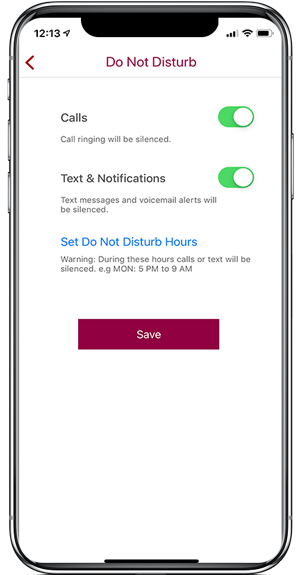
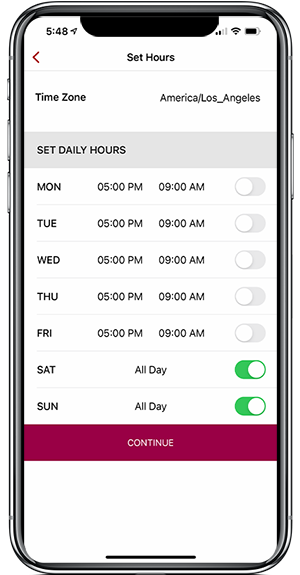
Where to setup Do Not Disturb?
- iPlum App: Settings || Do Not Disturb, Non-Business Hours
OR - Online iPlum Portal: Login https://my.iplum.com/.
Dashboard || Users || Click iPlum Login ID of the User || Settings || Do Not Disturb (Edit)
Enable the toggle switch to select for Calls and/or Text & Notifications.
Example: If you have business hours from 9 AM to 5 PM Mon to Fri and closed Saturday/Sunday, your Non-Business hours will look like:
Mon to Fri: From = 5 PM & To = 9 AM
Sat & Sun: All Day
Do I need to keep my app open to manage Do Not Disturb?
Your app doesn't have to be open. The DND works automatically from the cloud.
2. Auto Text Reply
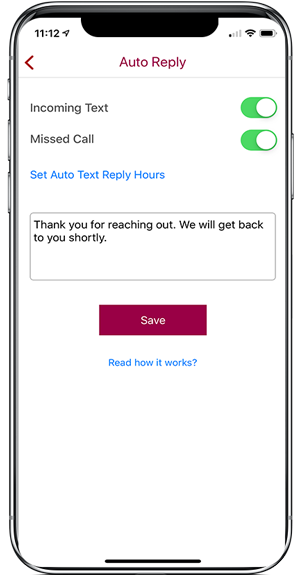
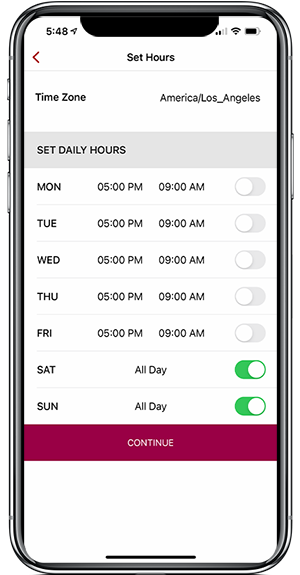
When to send Auto Text Reply?
- Missed incoming calls.
- Incoming texts when you are away.
Where to setup Auto Text Reply?
- iPlum app: Settings || Text options || Text Auto Reply
OR - Online web portal: Login https://my.iplum.com/.
Dashboard || Users || Click iPlum Login ID of the User || Settings || Text Options (Edit)
Enable the toggle switch to select for missed and/or incoming text.
You can also setup non-business hours during which the system will automatically send auto text reply.
Example: If you have business hours are from 9 AM to 5 PM Mon to Fri and closed Saturday/Sunday, your non-business hours will look like below:
From: 5 PM & To: 9 AM
Sat & Sun: All Day
Do I need to keep my app open to send auto text reply?
Your app doesn't have to be open. The reply text is sent automatically from the cloud.
Helpful links:
How to setup your main iPlum number to ring multiple phones or users?
How iPlum mobile phone system with auto attendant works?
Setup an iPlum business team account.
Your payment has been received and will be process!
%20(1).avif)
.avif)
