Porting a US or Canada number to iPlum while living abroad
International expats need to stay in touch with their US or Canada counterparts. With wide set of communication tools available, it is now easy to move to a new country being a digital nomad.
I am an expat living abroad. I want to use my existing US/Canada number.
iPlum establishes a 2nd phone line on your mobile. It uses internet on your phone to make & receive call/text. Your ported number will become a separate 2nd line on your cell phone with distinct calling, texting, voicemail, ringtone and visual screen.
You can port your existing US/Canada number to iPlum. Once the number gets ported to iPlum, your carrier service will stop working on that line and your carrier will stop billing for it.


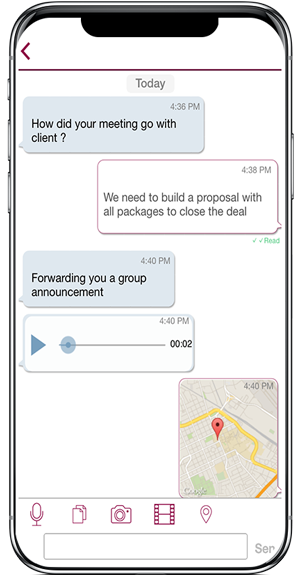
When should I port my existing number to iPlum?
Generally, we suggest that you initiate the porting process at iPlum portal when you reach your destination country because you will lose your carrier cell service when the port gets completed. If there is no carrier service, the phone number can be used on the device using Wi-Fi only.
Steps to port a number to iPlum
Follow these steps to port number to iPlum.
You will need a separate phone number to create an iPlum account different from the porting number. When you are situated at international country, you can get a local number (eSIM or physical SIM). You can use that number to create an iPlum account which will also become your login ID. The system will send verification code on that number to activate your account to port your US/Canada number.
Important: Please do not create an iPlum account with same phone number as the number you are porting into iPlum. If you do not have a separate physical phone number, you can request iPlum to setup a special account for you using your email address by creating a ticket .
What are the costs for porting number?
There are no extra charges for porting a number to iPlum. You would simply buy any regular iPlum phone plan when you are porting number at iPlum.
I need to port more than one number for my family.
You would first port your main number to iPlum. Then, you would create sub-account/s within your iPlum portal to port additional numbers. Each porting line will have its own iPlum plan. You can have different types of plans on the lines within same master account.
How does 2FA ( Two factor authentication) work after porting?
When you port your existing mobile number to iPlum it will continue to receive 2FA like before.
Note: When you get a brand new number at iPlum it may or may not work for 2FA because the new numbers are virtual numbers.
Your payment has been received and will be process!
%20(1).avif)
.avif)
