
Looking for an Ooma alternative?
We’ve rounded up 5 alternatives that might suit your needs better.
While Ooma brands itself as a “phone system that helps you do more business,” it has some serious limitations.
For starters, you’ll need to upgrade to the $24.95/month Pro Plan just to get basic call analytics. Even then, there’s no reporting for text messages. Furthermore, Ooma lacks shared phone numbers, making it harder for teams to collaborate on customer calls and messages.
But that’s just the tip of the iceberg.
Ooma customer reviews mention dropped calls, poor call quality, and missing texts. Worse, Ooma’s support team isn’t known for being responsive, with some users waiting weeks for unresolved issues.
Integrations are another pain point.
Unless you’re using Google or Office 365, you must pay for higher-tier plans to integrate Ooma with popular applications like Salesforce and HubSpot.
Incredibly, even standard VoIP features require upgrades. Need a desktop app for calling? Call recording? Team chat? HIPAA compliance? You’ll have to pay extra.
Top Ooma Alternatives
Here’s a quick summary of how the best alternatives to Ooma stack up on core elements.
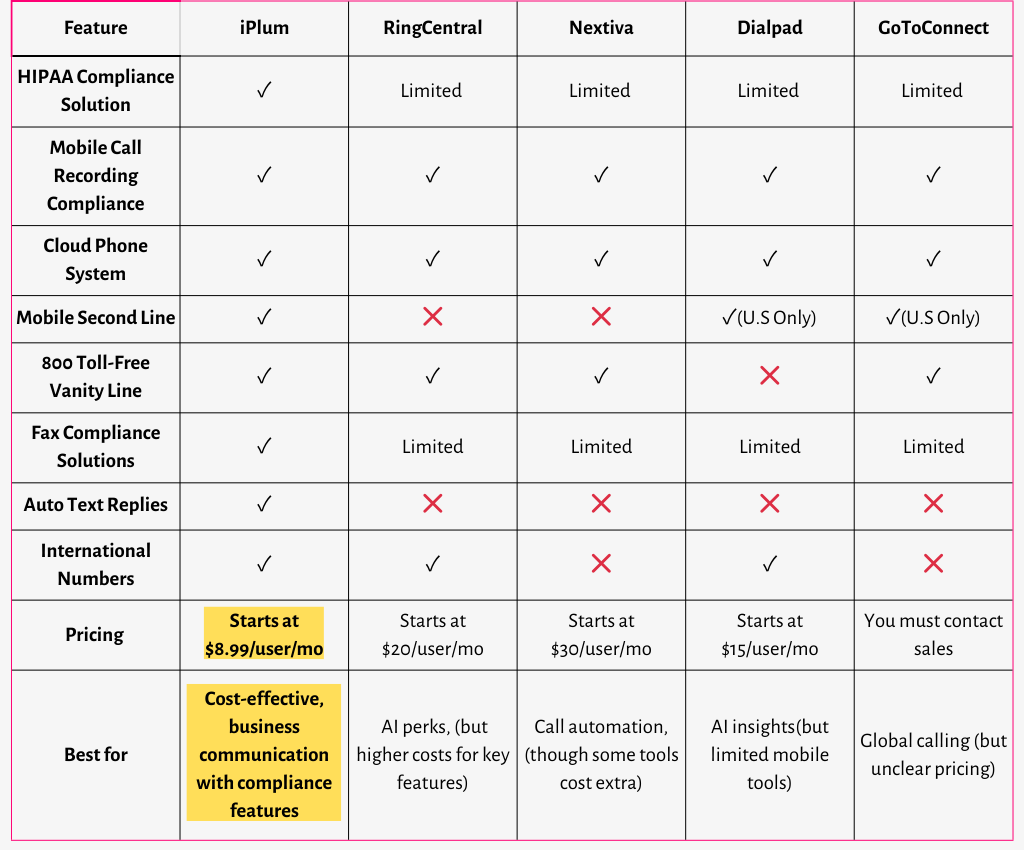
1. iPlum

iPlum is a mobile-first cloud phone system for businesses that need secure, reliable, and cost-effective communication. But, unlike traditional VoIP providers, iPlum is built with compliance in mind, with features tailored to healthcare, legal, and financial industries.
Notable capabilities include HIPAA-compliant secure texting, call recording compliance, and auto text replies, to help users stay professional while protecting sensitive client data.
Meanwhile, tools like business hours management, virtual phone trees, and support for second lines in the U.S. and Canada add more flexibility to business communication.
iPlum vs Ooma
Ooma positions itself as a full-featured VoIP system. However, many essential capabilities require costly upgrades.
Thus, if you’re on a tight budget you’ll either have to settle for fewer features or pay significantly more for the ones you need. iPlum, in contrast, includes robust VoIP capabilities upfront in its Standard Plan.
Unlike Ooma, iPlum supports auto text replies with signatures, allowing instant responses to missed calls or messages. iPlum users can also manage business and personal calls separately with customizable business hours, something Ooma does not offer.
For teams, iPlum provides a centralized team account portal for easy user management. Ooma, by comparison, requires costly plan upgrades for advanced team collaboration features.
Additionally, iPlum’s dual calling reliability lets users switch between cellular and internet calls, reducing dropped calls—one of Ooma’s common complaints.
What’s more, Ooma relies on desk phones and desktop apps for business calls, which can be limiting for mobile teams. iPlum, on the other hand, is built for on-the-go mobility, offering a dedicated second phone line that can work on any smartphone.
Although Ooma has faxing, it lacks compliance support, compared to iPlum which provides secure, regulatory-approved fax solutions. And to top it all off, iPlum offers 800 toll-free vanity numbers, allowing your businesses to project a more professional image.
iPlum Pricing

iPlum provides more features for less compared to iPlum.
Its Standard plan starts at just $8.99 per user/month and already includes calling, texting, voicemail, auto-text replies, business hours, and a phone tree—features Ooma only offers in its higher-tier plans.
For businesses needing HIPAA compliance, secure texting, and voicemail transcription, iPlum’s Professional plan is just $14.99/month—still far cheaper than Ooma’s base plan.
If call recording and text compliance are must-haves, iPlum’s Premium plan at $19.99/month provides both at a lower cost than Ooma’s Pro plan ($24.95/month), making it a more affordable choice.
iPlum Reviews
Many users love iPlum for its calling capabilities, strong privacy, and business-friendly features, as evidenced by the reviews below.
“This has to be one of the best if not the best second phone number app that I have ever used. I have never had a single problem with calls, the app itself, customer service or anything.” — Google user review
“Rarely write reviews. I have tried many calling apps over time. But this iPlum is definitely one of the better ones. It provides a highly reliable carrier PSTN network or VoIP for making calls and still shows my iPlum number as CallerID. — Google user review
💡See — How To Port a Number Into iPlum
{{blogpost-ctabutton-component}}2. RingCentral

RingCentral is an AI-powered business communications platform that combines calling, texting, video meetings, and team messaging in one app.
It thrives on AI capabilities with notable features including automated transcription, smart replies, and real-time meeting summaries.
RingCentral vs. Ooma
RingCentral is a good Ooma alternative for businesses that need a more comprehensive communication system.
While Ooma covers the VoIP basics, RingCentral goes further with tools like visual voicemail, hot desking, and team messaging, all designed to keep teams connected and efficient.
A standout advantage of RingCentral is its third-party integrations. It connects with over 300 business apps, covering everything from productivity to automation, while Ooma mainly focuses on CRM software.
In addition, RingCentral’s base plan includes IVR (interactive voice response), whereas Ooma limits it to its Enterprise Call Center platform.
That said, Ooma has an edge in domestic calling, offering unlimited calls in the US, Canada, Mexico, and Puerto Rico, while RingCentral covers only the US and Canada.
However, neither provider includes automatic text replies with custom signature —a helpful feature for businesses managing high call volumes—in its lower pricing tiers.
iPlum’s Standard Plan, in comparison, comes with auto-text replies and text signatures, ensuring that missed calls and messages receive a personalized response instantly.
RingCentral Pricing

RingCentral offers three pricing plans structured as follows:
- Core ($20/user/month)
- Advanced ($25/user/month)
- Ultra ($35/user/month)
RingCentral Reviews
RingCentral reviews are a mixed bag. Some users love its ease of use, while others report frustrations with call quality, customer support, and occasional glitches.
“I loved this app until I could no longer update it on my S24 Ultra nor could I receive assistance from the developers. I had to install the desktop version on my computer.” Google user review
“So bad on a Google Pixel 9 Pro! When I try to make a call using the app, or when I receive a call, sounds cuts in and out every 1 second - pretty much renders the app useless.”Google user review
Love everything about it except I just wish there was an option to use a mobile app like the browser extension for “click number and dial.” Google user review
3. Nextiva
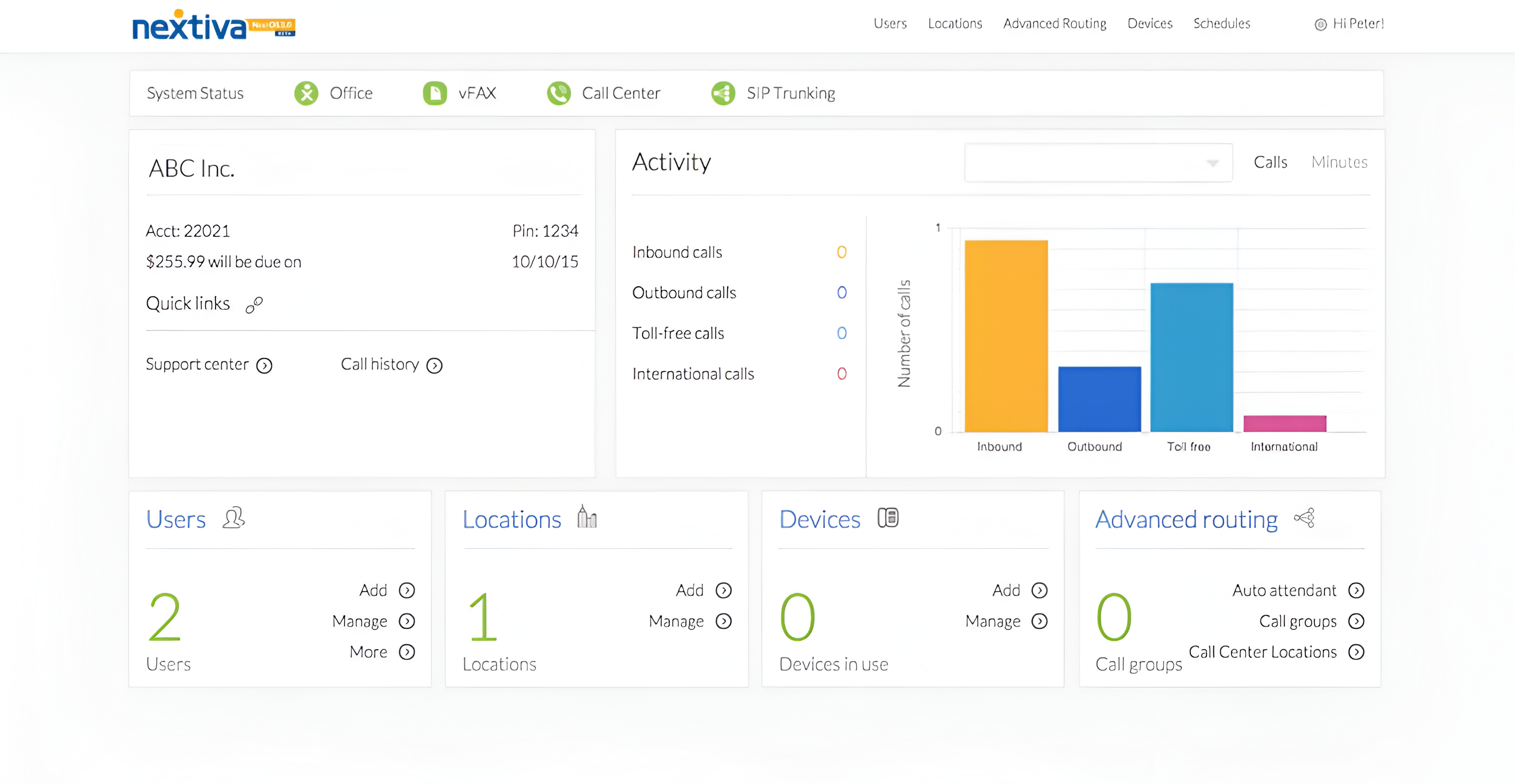
Nextiva’s business phone system promises to help your “simplify team communication.” The platform packs a host of features including voice, SMS, video conferencing, and AI-powered tools. But what makes Nextiva a good alternative to Ooma?
Nextiva vs Ooma
One area where Nextiva edges out Ooma is automated call management. Its auto-attendant integrates with an AI-powered IVR, allowing customized greetings, menu options, and routing paths based on caller needs.
While Ooma offers a virtual receptionist, it lacks the same level of automation.
Nextiva also pulls ahead in conferencing and messaging. Ooma limits video conference participants and caps SMS at 1,000 messages per month.
Nextiva, on the other hand, supports up to 250 participants in audio calls and includes unlimited SMS in its Power Suite plan. It also provides video conference recording across all plans, a feature Ooma doesn’t match.
However, Nextiva isn’t perfect. While it integrates with major CRMs, it supports fewer third-party apps. Besides, its most advanced routing features, like intelligent and skills-based call distribution, come at an extra cost.
Additionally, Nextiva lacks a phone tree and out-of-office auto-replies—standard call management tools you can get with iPlum’s entry-level plan for a lower price.
Nextiva Pricing

Nextiva pricing is structured in three tiers as follows:
- Core (starts at $30/user per month)
- Engage (Starts at $40/user per month)
- Power Suite (Starts at $60/user per month)
We read Nextiva reviews and were met by sentiments from users who were satisfied with the services. Nonetheless, some reviewers felt Nextiva could improve customer care and network reliability.
“I can look up any combination of phone lines to see how many calls came in, when, and details about the callers.”— User review on G2
“It works. Texting is ok - but very cumbersome to use.” — User review on G2
“Business texting caused my onboarding to extend a full 4 months.” — User review on G2
4. DialPad

Dialpad is a business phone system that combines VoIP calling, messaging, and video meetings. It’s one of the Ooma alternatives to consider if you’re looking for a system that heavily integrates artificial intelligence.
DialPad vs Ooma
Dialpad’s strongest selling point is its AI-powered features.
Ooma has call management tools. However, Dialpad takes it a step further with real-time transcription, automated post-call summaries, and predictive sentiment analysis to help users improve customer interactions.
Ooma boasts broader video conferencing, accommodating up to 100 participants, compared to Dialpad’s 10. However, Dialpad supports international phone numbers, something Ooma doesn’t, making it a better choice for global reach.
Furthermore, Dialpad allows unlimited ring groups, making it easy for businesses to set up as many call-routing groups as needed. Ooma, by comparison, caps ring groups at five, which could be limiting if your business receives many calls.
Still, Dialpad and Ooma play second fiddle to iPlum when it comes to affordability and essential call management features.
While Dialpad leans on AI and Ooma prioritizes traditional VoIP services, iPlum delivers core business communication tools at a fraction of the cost.
We’re talking about features like a dedicated mobile second line for both U.S. and Canadian numbers, fax compliance solutions and 800 toll-free vanity lines—features that may be limited or require higher-tier plans in Dialpad and Ooma offerings.
Dialpad Pricing

Dialpad pricing is structured in three tiers as follows:
- Standard ($15/user/month, $27 if billed monthly)
- Pro ($25/user/month, $35 if billed monthly)
- Enterprise (Custom pricing)
Dialpad Reviews
Dialpad has a less-than-impressive 3.9 rating on Google. Common complaints include poor customer support and technical glitches.
“When I attempted to reach out to customer service for support, they asked me to send a picture of the failure. They also had no concept or appreciation for HIPPA with this issue.” — Google user review
Others, though, love Dialpad’s minimalist dashboard.
“Easy to understand interface” — Google user review
5. GoToConnect

GoToConnect is a cloud-based phone solution with features like a VoIP calling app, virtual voicemail, and toll-free numbers. On its website, GoToConnect claims to “simplify how your organization connects, engages, builds relationships and surpasses expectations.” But how good is an Ooma alternative?
GoToConnect vs Ooma
First, unlike Ooma, which imposes limits, GoToConnect gives you unlimited ring groups and call queues.
In addition, GoToConnect allows 1,000 toll-free minutes per month, double Ooma’s 500-minute limit. Thus, businesses can use more talk time without extra costs.
GoToConnect also wins on video conferencing, with the ability to handle up to 250 participants compared to Ooma’s 100-participant cap. In addition, it allows unlimited call forwarding and extensions with all plans.
Another reason to consider GoToConnect as an alternative to Ooma is its extensive international coverage. Although it does not offer international numbers, it has unlimited global calling to over 50 countries, including Canada, France, Taiwan, and South Africa.
On the flipside, GoToConnect lacks unmetered business texting. It caps messages at 40 or 80 credits depending on the plan. Ooma, by comparison, offers up to 1,000 messages per month on its highest tier, so that’s something to keep in mind.
That said, GoToConnect struggles with HIPAA compliance. The provider doesn’t explicitly state which plans include HIPAA compliance, so you must contact them for details, making it harder to determine eligibility upfront.
If HIPAA compliance is necessary for your business, iPlum is a solid GoToConnect alternative. It delivers HIPAA and HITECH texting and calling, enabling you to protect your client’s sensitive information without second-guessing whether you’re doing it right.
GoToConnect Pricing
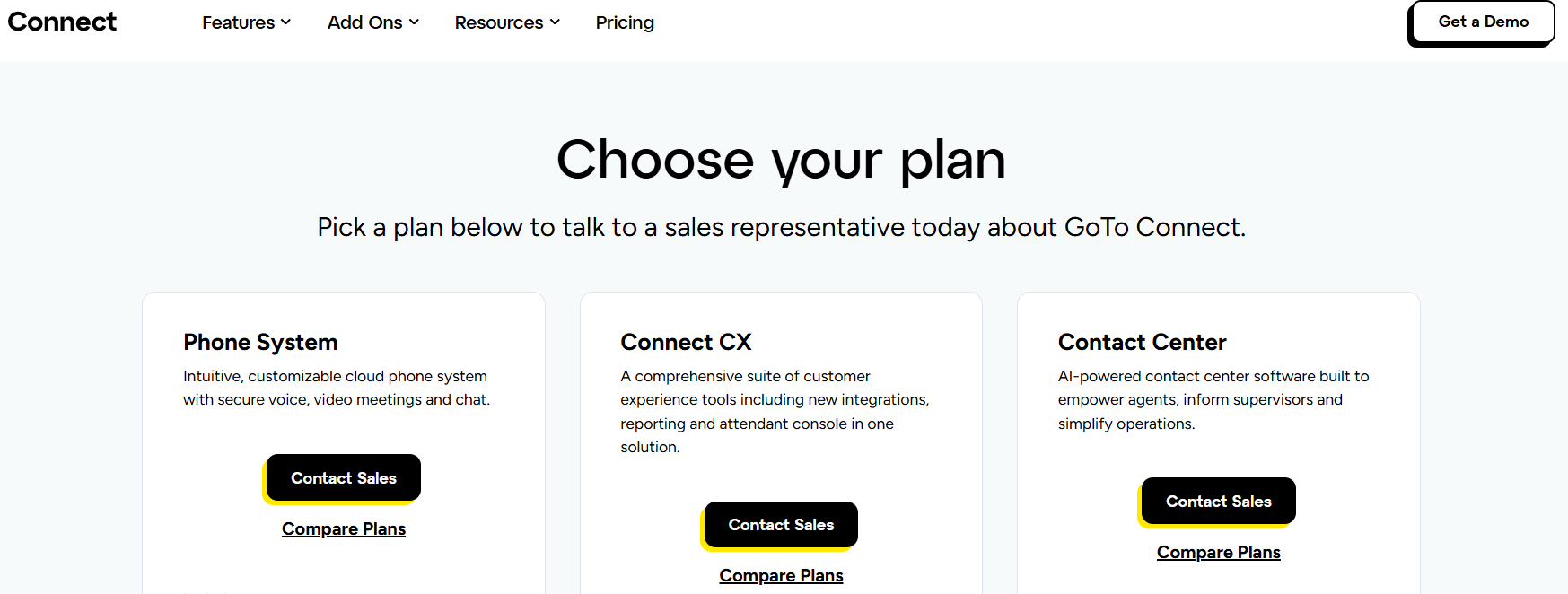
GoToConnect doesn’t explicitly display its service pricing plans on its official website. You must contact sales to inquire about the cost of its services.
Yet another reason to consider other options if transparency is important to you. Without transparent pricing, it’s harder to compare costs and, by extension, budget.
GoToConnect Reviews
According to GoToConnect reviews that we came across, users love the platform’s intuitive interface and mobile functionality, with many praising its calling features.
However, some users report inconsistent call quality, difficulties navigating the admin portal, and frustrations with customer support.
“The most persistent issue is that the audio keeps cutting off, making it difficult to follow along with the content.”— Google user review.
“The GoTo app is good for online meetings. The experience was smooth and seamless.” — Google user review.
Best Ooma Alternatives — Frequently Asked Questions (FAQs)
What Is Better Than Ooma?
iPlum is better than Ooma. It offers a solid Ooma alternative with built-in HIPAA compliance, mobile call recording, and second-line support for the U.S. and Canada, features Ooma either lacks or charges extra.
Is Google Voice Better Than Ooma?
It depends on your needs. Google Voice is great for individuals and small teams, offering free calling and Google integration. Ooma, on the other hand, provides business-focused features like virtual receptionists. Check out Google Voice alternatives for more options.
Does Ooma Work Without the Internet?
No, Ooma requires an internet connection. If your internet goes down, so does your service. But it doesn’t have to be that way. With iPlum, you can switch between VoIP and carrier networks, ensuring you stay connected even when Wi-Fi isn’t available.
Ooma Alternative? Switch to iPlum.
iPlum is the best Ooma alternative.
You see, business communication should be simple, secure, and affordable.
Ooma makes you pay extra for key features. iPlum, on the other hand, includes HIPAA compliance, call recording, auto-text replies and more, without the premium price tag.
Plus, iPlum works over mobile data and Wi-Fi, so you’re never stuck with unreliable connections.
Switching from Ooma to iPlum is as easy as 1,2,3!
What are you waiting for?




%20(1).avif)
.avif)

