Text Messaging Registration
Summary
Effective May 30, 2023, all US mobile carriers (AT&T, Verizon, T-Mobile and others) have mandated the TCR registration process for virtual line texting to any US mobile number. Since all text traffic is routed using these carriers' networks, they want to ensure that no one is sending spam to their subscribers. This mandate is applicable to all companies providing texting services.
Note: Calling is not affected by this mandate It will continue to function as-is. Incoming texting is also not affected by this. It is only applicable for sending "outbound text": personal or business.
iPlum's role is to facilitate the carrier registration process for your account in the iPlum portal. iPlum doesn't approve or deny any registrations. Approval process is handled by independent TCR carrier agency.
Table of contents
I. Understanding outgoing texting registration
II. Requirements for registration
IV. Steps to complete registration
V. Frequently Asked Question & Answers
I. Understanding outgoing texting campaign
Effective May 30, 2023, all major US mobile carriers (AT&T, Verizon, T-Mobile and others) are mandating users to register their accounts. They have setup an organization called The Campaign Registry. It is an organization setup to approve texting on phone numbers. The high level purpose of this organization is to prevent spam in carrier texting networks. According to them, this process will significantly help in improving text deliverability as they increase trust for approved numbers in their networks. More details in subsequent sections.
Are the same regulations affecting all competitor providers?
Yes, all text providers like iPlum, big or small whose solution makes texting available to their end users have same process for registration. They are all mandated with same industry standards. They all have to register their users to enable texting on their numbers.
II. Requirements for registration
Texting registration process can be completed by you as an administrator in iPlum portal.
Currently carriers are allowing TCR text registration using business Tax ID or EIN which is minimum 2 months old.
You can apply for business Tax ID or EIN at IRS website. They provide it online at IRS (links provided in subsequent sections). There are no charges. After you receive your business Tax ID or EIN, please wait 2 months to get updated in TCR database.
In case you do not have a Business Tax ID or EIN you can use surcharge plan:
Carriers prefer that you register your account using business Tax ID or EIN. For users who are not ready with business Tax ID or EIN, carriers will allow outgoing unregistered text traffic with higher texting surcharges and certain conditions. iPlum has created a special $2.99/month alternative surcharge plan for users without TCR registration process. Read here
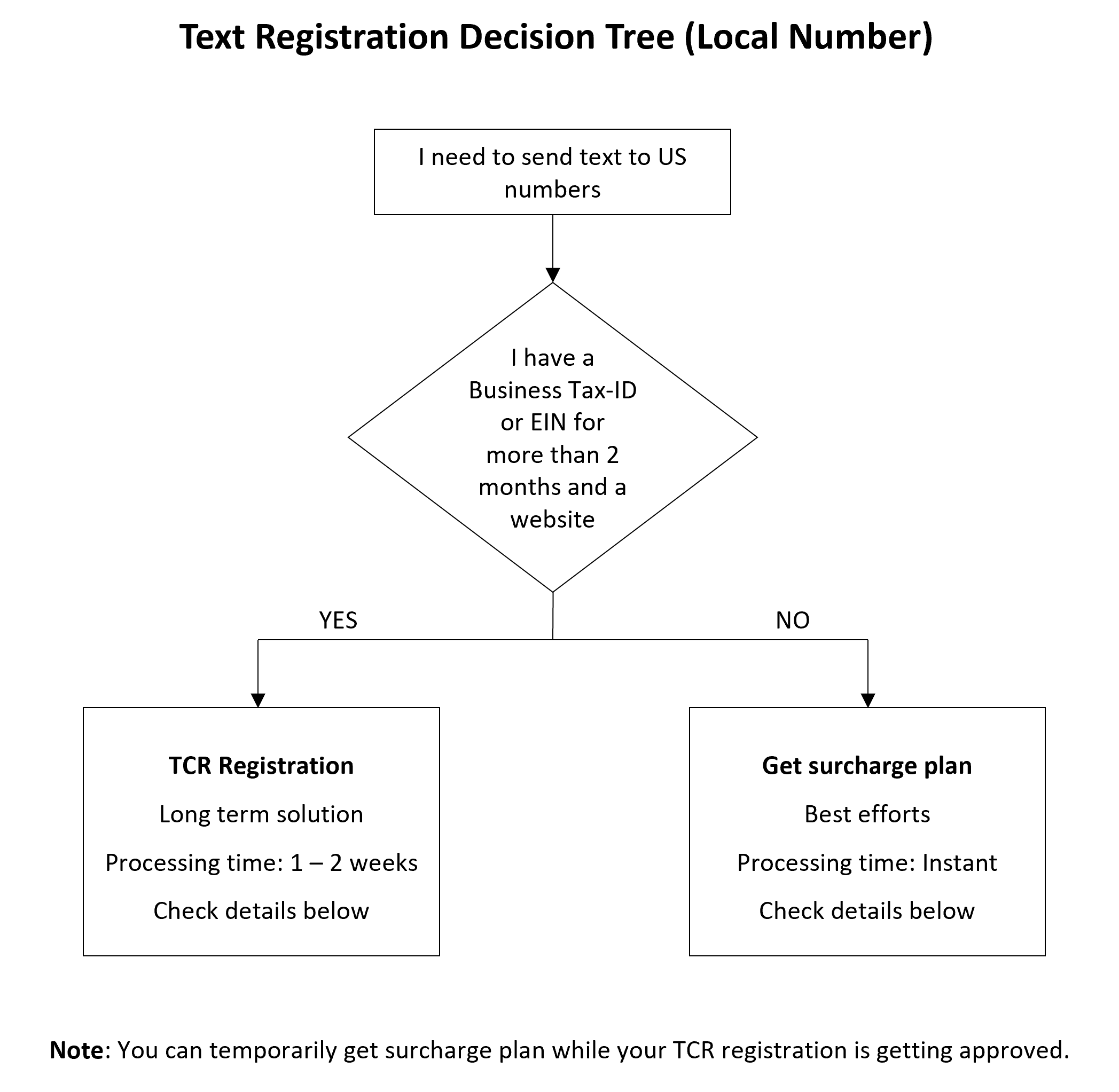
Please check cost for TCR registration & text surcharge plan in this section.
III. Costs for registration
TCR Text Registration:
You need only one registration for upto 49 iPlum lines in your account. When you have more than 49 lines in your iPlum account, you can create additional use-case and attached additional lines to that use case.
Paid by Client: One-time TCR enrollment charges: $19 (Split: $4 Brand approval + $15 Use case approval).
TCR will charge same non-refundable amount for resubmission/rejection/deletion for any step.Not billed to client: Monthly recurring charges paid by iPlum to TCR : $2 to $20 per month depending on the user account.
If you have an old deprecated iPlum plan, please update it to latest plan available in iPlum portal in order to attach approved TCR profile to it.
OR
Alternative Carrier Texting Surcharge plan:
- If you can not do TCR text registration for any reason but need outgoing text enabled, please read this section to get the $2.99/month special surcharge plan
- If you have an old deprecated iPlum plan, update it to latest plan available in iPlum portal in order to use surcharge plan.
IV. Steps to complete registration
TCR Registration steps:
- Create a brand.
- Create a use case.
- if you have old deprecated number plan, update to latest number plan. .
Once all the steps are complete, iPlum will automatically associate all the iPlum numbers to the approved TCR registration.
OR
If you want to do the alternative $2.99/month surcharge plan instead of full TCR registration please skip below section and read this section.
Step-1: Create a Brand. TCR approves it in 1 to 2 business days.
Brand is your legal company or entity that is responsible for sending text.
You will create one brand per iPlum account for any number of iPlum lines in it. You can add & remove iPlum lines without affecting the brand registration. You will need your company Tax ID or EIN to create a brand. This Tax ID or EIN should be minimum 2 months old to be verifiable by TCR.
- Login to your existing iPlum online account https://my.iplum.com.
- Menu (Left bar) || Texting Registration || TCR Registration || Start registration process || Create Brand. Fill the form and submit.
Note: You can use your physical phone number on the brand registration form.
Common reasons for brand rejection:
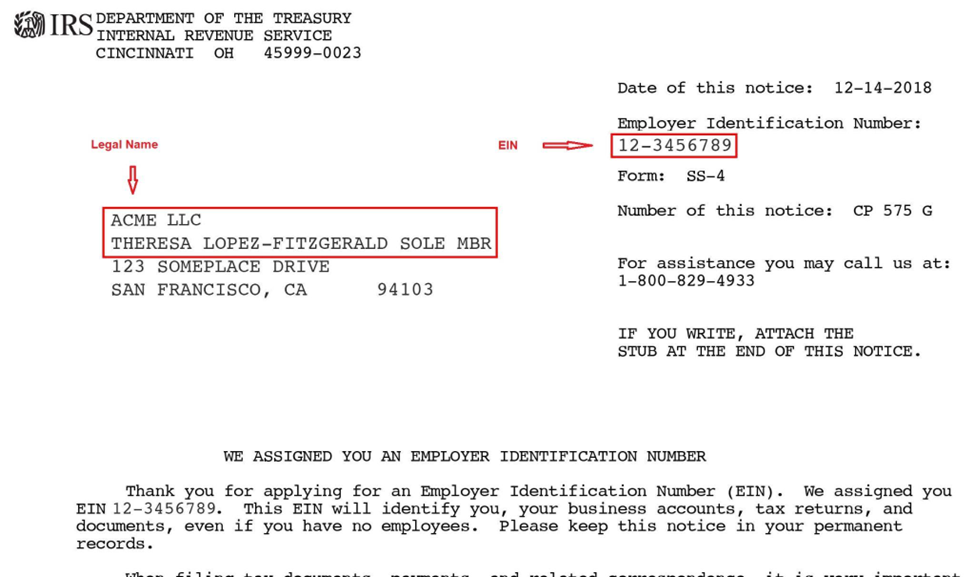
- Make sure you are using correct company name and business Tax ID or EIN as per IRS records.
If IRS EIN letter (SS-4 form for US) has two name lines above your street address, please use combined "Name_Line1 NameLine2" as your company name. US users can call the IRS to verify their official business name and Tax ID or EIN. Call 800-829-4933. They are available Monday to Friday. At the phone tree, select your language (e.g.: 1 for English), 1 for Tax ID or EIN questions, then 3 for “I have a Tax ID or EIN”. - If you have recently created a business Tax ID or EIN, it can take 2 months before it is available in the IRS database to be verified by the TCR. Please start your registration after that.
- Please do not use your social security number. It will be rejected. You can get a Tax ID or EIN at IRS website. There are no charges for it & they provide it online.
Apply Tax-ID or EIN at IRS website. - Address is different in IRS database.
- Special characters in the any text field like apostrophe characters, bullets, greater than sign or brackets may get rejected.
Step-2: Create a texting use case. TCR approves it in 1 to 2 weeks. It can be sooner based on their current load.
Texting use case is the primary purpose of texting. It can be created once the brand has been approved by TCR. You can create one use case in iPlum account for every 49 lines. If you have more than 49 lines in an iPlum account, you will create an additional use case entry and manually attach the additional lines to the approved use case..
This form is reviewed by human reviewers at carriers. Please enter verifiable information when you complete form.
- Login to your existing iPlum online account https://my.iplum.com.
- Menu (Left bar) || Texting Registration || Add Texting Use Case. Fill the form and submit.
Common reasons for "use case" rejection:
1. Outgoing texting description does not provide enough information to the reviewer.
2. End user consent or opt-in description is not provided with enough details. This section should contain a clear and concise description of where an end user enters their mobile number to sign up with you to receive your text messages.
a. If the consent is done at Website, provide the actual website address where the end user enters their mobile phone number and agrees to receive your text messages.
b. Make sure your website link where the end user enters their mobile phone number has certain terms below the mobile phone entry text box that they acknowledge to receive your text. Include your privacy page if you have one.
c. Healthcare professionals: If you do not have your own dedicated website for client enrollment but use an EHR / EMR system, please provide the custom web link which your EHR / EMR system has created for you. Do not enter a generic EHR/EMR website link. Enter the actual link by creating a dummy account for TCR. Attach the screenshot of the form where mobile number is entered by your end client and show the consent/disclaimer for texting below it. Please describe how your users onboard at this EHR / EMR system and consent for text. The TCR agents will click on the custom EHR/EMR link you provide here to test out. Only a screenshot will not work for them because it can be artificially staged for this purpose.
Or
Good example of end user consent or opt-in: We are a healthcare organization. Our clients provide us their enrollment information including mobile number and consent at our intake software. The address for our intake website is [......]. The clients give us permission to use their information to respond to them for scheduling appointments or reply to their information request.
3. Sample text is missing an example of text which you intend to send to recipients or it doesn’t match with outgoing texting description above.
4. Businesses dealing with Age-gated content, affiliate marketing and loan have higher chances of rejection. Please do not apply.
Step-3: Verify iPlum plans for your lines.
Old deprecated plans can not be associated to approved text registration. You can check if you have latest plan by login to iPlum portal dashboard. If you have any old deprecated plan, it will show in red color and say “old deprecated plan”. These plans can be updated in the “Plans” section in the dashboard.
How to update an old deprecated plan?
- Login to your existing iPlum online account https://my.iplum.com.
- Dashboard || Users || Click iPlum Login ID of the Line || Plans || Number Plan || Manage || Select latest plan and complete it.
Once all the steps are complete, iPlum will automatically associate all the iPlum numbers to the approved TCR registration.
V. Frequently Asked Questions & Answers
I am not doing any marketing — Do I still need texting registration?
or
Personal conversational texting — Do I still need texting registration?
or
I live overseas — Do I still need texting registration?
Yes, carriers require anyone who is “sending text” to any US phone number undergo the registration process or get surcharge plan.
Important: Calling is not affected by this process and will continue to function as-is as long you have latest iPlum subscription plans for your iPlum numbers.
Do I need to register every time I add a new iPlum number or port number?
There is only one TCR registration required per iPlum account for up to 49 lines. When you add new user/numbers or port numbers in the same iPlum account, they are automatically assigned to existing registration. More information is available for accounts with more than 49 lines in the section "Steps to complete registration".
I am a sole-proprietorship business, I have a business EIN issued by IRS. Can I use it to register?
Yes, you can use your business EIN issued by IRS for registration which is minimum 2 months old so that it shows up in their database.
I do not have business Tax ID or EIN, can I use my Social-Security number to register?
At this time you can not use your social security number to register. TCR will reject it. It has to be a business EIN or Tax ID. Read here for special plan if you are not ready with business Tax-ID or EIN.
I do not have a Tax ID but I use iPlum to work with another business which can allow me to use their Tax-ID or EIN?
As long as you have the permission of the organization to use their information you should be able to do that.
I have separate multiple iPlum accounts, Can I use same Tax ID or EIN to create a brand in them?
Yes, you can use same Tax-ID or EIN in multiple iPlum accounts to create a brand in each account. We would advise you to consolidate these accounts in your main iPlum team account to avoid paying separate TCR fee for each account.
I am using iPlum for HIPAA or Financial compliance, Do I still need to do this?
Yes, anyone who is “sending text” needs to undergo this process as per the carriers. HIPAA or Financial compliances security is not affected by this process.
How to get a business Tax ID or EIN?
You can get a Tax ID or EIN at IRS website. There are no charges for it & they provide it online.
Note: If you have recently created a business Tax ID or EIN, it can take up to 2 months before it can be verified by TCR.
Apply Tax-ID or EIN at IRS website.
US users can call the IRS to apply or verify their official business name and Tax ID or EIN. Call 800-829-4933. Agents are available Monday to Friday. At the phone tree, select your language (e.g.: 1 for English), 1 for Tax-ID or EIN questions”.
Can I opt out of texting registration?
Yes, if you do not want texting on your lines, you can opt out of TCR registration. If in future you need outgoing texting, remember to complete registration process in iPlum portal.
Can I have a mix & match in my iPlum account, some lines have texting enabled and other disabled ?
Yes, you can do that. However, if even one line in your iPlum account needs texting you will do the registration process. Once your registration is approved, iPlum will automatically associate all numbers with that registration but you can login to your iPlum portal and disable texting on specific lines.
How do I cancel my TCR registration?
Once you have cancelled all the lines in your iPlum account, iPlum will cancel out your TCR registration automatically.
Does my registration gets cancelled when my iPlum number gets cancelled for any reason?
Yes, when the final line gets cancelled on your iPlum account, the registration gets cancelled as well. If you reactivate a line, you will have to do the registration process again .
Porting number into iPlum: Do I complete registration before or after transferring numbers?
We highly recommend you to start TCR registration process as soon as you place the port order in iPlum portal. You do not have to wait for port to complete. iPlum will automatically associate the number to approved campaign the once the port is completed.
Do Canada numbers need to register?
Canada is not participating in TCR so Canada numbers should not be blocked. But if you are sending text to US numbers, you will still need to register your account.
Alternative text surcharge plan to enable outgoing texting:
The carriers prefer that you complete your TCR registration using business Tax ID or EIN. Users who are not ready with business Tax ID or EIN, or do not want to complete registration for any reason, carriers will allow outgoing text traffic on those lines with higher surcharges and certain conditions. iPlum has created a special $2.99/month alternative surcharge plan for those users who need to enable outgoing texting without TCR registration process. This is an add-on plan to your existing iPlum number plan.
Steps to enroll in the $2.99 surcharge plan:
- Login to your existing iPlum online account https://my.iplum.com.
- Menu (Left bar) || Texting Registration || Select option “Alternative Surcharge Plan”
There are special conditions applicable on these lines:
1. Carriers may scrutinize outgoing text traffic on the unregistered lines. If the carrier detects any spam, they will block texting on those lines. No text troubleshooting is available on those lines and if the line get blocked, it is mandatory to have text registration setup on that line.
2. The user must have the latest iPlum subscription plans for their account. Old deprecated plans do not work with this process. You can check if you have latest plan by login to iPlum portal dashboard. If you have any old deprecated plan, it will show in red color and say “old deprecated plan”. These plans can be updated to latest plan in the “Plans” section in the dashboard.
VI. Need additional help
We encourage you to read this entire FAQ. The acceptance or rejection of the form is done by TCR & carriers personnel. iPlum has no role in it. We can help you based on our experience dealing with forms but we can not guarantee that filling the form one specific way will ensure approval.
If you still have questions, you can open an online ticket with us.
We are regularly updating this page based on frequently asked questions by our users.
Your payment has been received and will be process!


